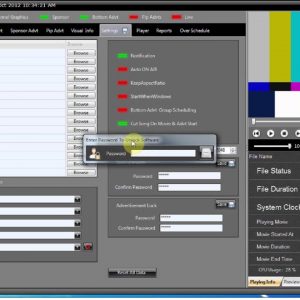-


Air Caster
Broadcast Graphics
5 Graphic Layers to Display unlimited Graphic Compositions
- Still Graphics (SG) Layer for Channel Logo , Watermark & Clock weather etc
- Master Graphics (MG) Layer For News Tickers , Srolls & Breaking news etc
- Time Graphics (TG) Layer schedule Compositions / L-Band ( Composition) to play at Fix Time & Date
- Loop Graphics (LG) LG1-LG2 Layers to display compositions one after one by individual duration
- L BAND (LS) Display L-BAND ( video format ) in time interval or Instantly or at fix time
Schedule Playlist
- Create Playlist and save to list to Playlist folder
- Schedule Playlist with integrated Playlist scheduler
- Unlimited days Scheduling with Schedule date & time
- Scheduled List is added to master Playout List at Scheduled time
- Scheduled files get auto deleted from Playout list after played
Schedule commercial Breaks
- Insert breaks in List Set Start / End Date for Commertials
- Add breaks to different Groups
- Schedule Groups to play at fixed time every day
- Every Break is displayed in group by valid start date and end date of each Break
Automated Info graphics
- Now Playing file Graphical Info with title & subtitle
- Next Playing file Graphical Info with title & subtitle
- Backin duration Info graphic when breaks are playing
- Now Playing Schedule Graphical Info
- Next Playing Schedule Graphical Info
- Countdown Graphical Info to show when file is going to play
Streaming (VBR / CBR )
- Create unlimited Streaming Presets with available streaming formats
- Stream to streaming presets simultaneously
- Auto start for every stream with Application Start
- Stream to Youtube , Facebook , Web, UDP , DVB , Specific Lancard
- Set different Stream output Resolution for every preset
- Stream to any resolution simultaneously like SD / HD
Playout Key Features
Network File Playback
- Add Network files as playlist file
- Play Network streams like youtube – Facebook – RTMP – UDP
Playback
- Video File
- Live Input
- You Tube Live – Facebook Live
- Network Stream
App Integrated Streaming
- Directly Stream RTMP to youtube , facebook , website
- Built in Encoders to Stream and Record Output
24x 7 Stable Playout
- Reliable & Stable to run channel 24×7 / 365 days without getting hanged
IP output
- Multicast UDP output with custom bitrate
- MPEG-2 , MPEG 4 , H.264
Virtual Source
- Virtual Source for Flash Media Live Encoder, Wirecast, Vmix, XSplit, VLC, OBS.
Output Preview
- Preview Channel output with audio Video , Text and graphics
Multiformat Playback
- Play all kinds of video files and network streams.
- H.264, HEVC.265, AVI, MPEG-2, DVCPRO, MXF,LXF, QuickTime, MP4, Mov
SD-HD-4K Output
- Supports all Playout resolutions
- Supports all Blackmagic Design, Stream Labs and Deltacast Cards
Broadcast Quality CG
- CG Application TitleCaster is bundled free
- Overlay text and graphics for channel branding and screen layout design
- Unlimited graphics compositions overlay
Live Ingest
- Get Live input from all Blackmagic design Cards
- Add Live to Playlist as a file with duration
- Schedule Live and set to start and end live at fixed time
DVB-compliant UDP streaming
- Reduce costs and save space by removing Output Cards and SDI cables.
- Send your Playout directly to QAM to save Encoder & Output Cards
-


AirBox Neo Playout

Via its scalable, extremely robust and reliable multi format parallel output playout/streaming engine, AirBox Neo can easily mix variety media files in one playlist and provides multiple SDI/IP streaming UHD/HD/SD outputs simultaneously.
Endless freedom of operation – any changes of the playlist during on-air session are possible! Media can be trimmed, edited or repositioned. Live productions are streamlined to allow insertion and/or execution of various events or live streams into the playlist.
For automated playout/streaming AirBox Neo allows playlist scheduling for weeks ahead. Gaps/Time overlaps are automatically resolved to ensure continuous operation even when conflicting timed events are present. Special facilities ensure uninterrupted operation if content files or even entire schedules are missing or misplaced.

AirBox Neo Features
- Cloud and in-premise based installation
- Mixing different media formats, frame rates and resolutions in a single playlist
- Output video formats: 4K UHD / 2160p HD / 720p HD / 1080i HD / PAL / NTSC
- Multiple simultaneous outputs – IP and SDI at the same time
- Live Input: UHD/HD/SD SDI, IP stream – MPEG-2 TS (UDP/RTP), HTTP(S), RTMP, MMS(H), NDI input
- Output: UHD/HD/SD SDI and UDP/RTP/RTMP Stream output in accordance with DVB & ATSC standards
- Compatible with a vast variety of compression types: MPEG-2, DV, DVCAM, DVCPro, DVCPro 50, DVCPro HD, IMX, XDCAM, HDCAM, AVC/H.264, HEVC/H.265, XAVC, Apple ProRes, DNxHD, AVC-Intra etc.
- Supports a multitude of media containers: MPEG-2 (PS/TS), AVI, MOV, MP4, MPX OP1a, WMV
- Active Format Description – SMPTE2016-3
- SCTE 104 / 35 trigger generation for commercial insertion
- SCTE-104 Decoding for Digital Program/Commercial Insertion (optional)
- Closed caption playout support (embedded or external MCC 1.0 / 2.0) for EIA 608, EIA 708 and XDS
- Built-in static and animated logos support
- Simultaneous video scaling of both live input and playlist output
- Video transformations: Transitions, Up/Down/Cross & Frame Rate conversions
- Playback of clips still being ingested
- On-air subtitling burning (SUB, PAC, EBU, SRT)
- Multi-channel Audio support
- Dolby Digital Plus and Dolby-E audio media playback and output
- Automatic audio routing and remapping based on audio language, type and other metadata
- Automatic Loudness Control (subject on file assessment)
- Metadata support for text-rich graphics insertion
- Playlist export to EPG generators
- Streaming encoding could use nVidia NVENC hardware encoding
Built in Playlist Preparation
- Advanced time-based scheduling with automated conflict resolving
- Playlist Import from 3rd party Traffic Software and *.CSV file
- Detailed Logging (AsRun log, System log) for verification and playlist reconciliation
Automation
- 3rd party equipment control – Kramer, Leitch, Network Electronics, Pesa, Quartz, Grass Valley Concerto / Acapella, Sierra, Elpro, Snell, Utah, Miranda Technologies, Ross, BlackMagic Video Hub, BlackMagic ATEM TV Studio, GPI, DTMF, etc.
- Control plug-in for PlayBox TitleBox Neo CG & Graphics playout
- Control plug-in for CaptureBox Neo Ingest
- Control under external automation via VDCP, GPI, DTMF, Network API, SCTE-104, etc.
- 1:1 and N:M Redundant Playout
AirBox Neo Specifications
Standard Compliancy
- Distribution video over IP standard compliancy – SMPTE 2022-2 SMPTE 2022-3
- SDI Compliant standard compliancy – SMPTE 259M, SMPTE 292M, SMPTE 296M, SMPTE 372M, SMPTE 425M, SMPTE 435, SMPTE 2081, SMPTE 2082
- Vertical Ancillary Data Mapping – SMPTE2016-3 (AFD)
- Audio loudness according to ITU-R BS.1770, ATSC A/85, EBU R128
- SCTE 104 / 35 trigger generation
- SCTE-104 trigger decoding
Optional module
Multi-Backup Manager (MBM) – designed for backing up multiple playout channels simultaneously. Also known as “N:M” redundancy, MBM allows the user to choose the number of backup systems, reducing overall system cost while maintaining system integrity.

-

CG Live Live graphics & CG generator
Amazing Graphics
CG Live is a software based solution for real time character generation. CG Live features animated backgrounds, movements and effects on text, images, clocks, animated logos, dates, crawl and news tickers. CG Live works via both SDI video boards and via NDI.The solution is ideal to display graphical contents, such as text, logos and animations, crawls, tickers and rolls with dynamic contents/metadata retrieved from external data sources, like RSS, txt, Microsoft Excel files and more. Top broadcast quality and easy of use allow CG Live to be used for live production in talk shows, sports and entertainment.CG Live is very simple to use and does not need any specific training. Page compositing is also very user friendly and allows to add multiple object like texts, clocks, crawls, rolls and media (audio, bitmaps, video and animations) e and define their specific aspect in detail.
Broadcast quality
CG Live delivers top quality antialiased text, smooth interlaced crawls, tickers and rolls over SDI or NDI output. All layers are managed in 32 bits allowing precise alpha channel and transparency compositing. Text and media can be updated on the fly allowing to perform in live production environments.
-
Sale!


EASY ONAIR NDI Playout
200.00 $• Drag, Drop and Play any Video Files Instantly

You can easily add your files by drag and drop method directly anywhere on playlist from file explorer of OS to content field. There is no restriction on number of media files added to the playlist of playout.• Playout Outputs; 4K, UHD, HD, SD and IP
Playout can provide UHD 12G or Quad 3G SDI output beside HD, SD output, concurrently can provide
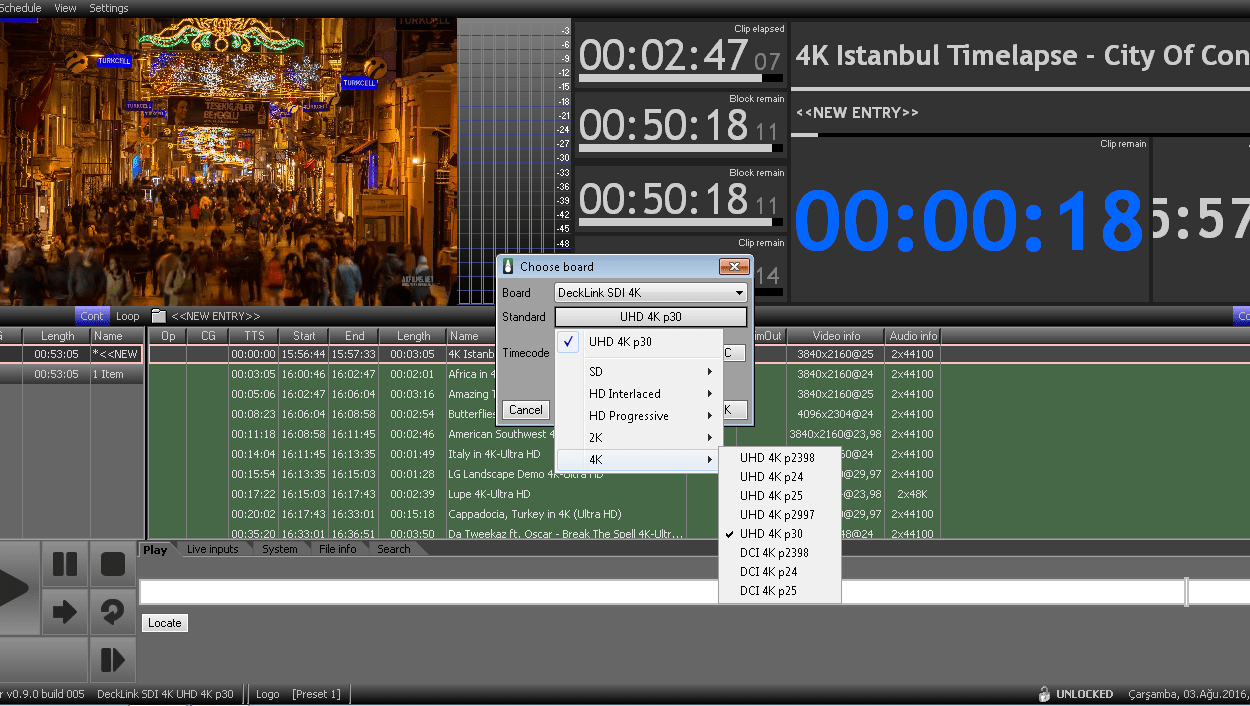
IP output while providing conventional output. IP outputs can be RTP/UDP as constant bit rate for
broadcast IP multiplexers, or as RTMP output to any CDN, social media or YouTube live.
• Integrated CG Can Be Used for Logo, Ticker, SMS, Animated Movies, Clock and Timer

Playout has an CG render server inside. It provides animation, crawl, roll, video, video with alpha
channel, picture, picture sequences, clock or any interactive CG items can be included in playout
automation.
• Virtually Trim/Split Files, Select and Independently Listen to any of the 16 Channels of Audio
 Playout trim window provides editing on a video can be as virtually to trim or split into files on playout. Select and independently listen to any of the 16 channels of audio beside audio tracks.
Playout trim window provides editing on a video can be as virtually to trim or split into files on playout. Select and independently listen to any of the 16 channels of audio beside audio tracks.• Run up to 16 SD Channels with Graphics in a Single Box

Easy OnAir playout automation has a powerful performance, which provides a unique property and
stability to it. 4K playout automation, 8 HD channels playout or 16 SD channels playout run conveniently in suitable environment.
• Control of Multiple Channels on one PC Over a Network
 Easy OnAir playout can run as stand-alone application. If desired, it can run also server client application by installing Net Control application. Easy Net Control helps to control multiple client at a time over network.
Easy OnAir playout can run as stand-alone application. If desired, it can run also server client application by installing Net Control application. Easy Net Control helps to control multiple client at a time over network.• Mix multiple codecs, resolutions, audio sample rates and aspect ratios in one playout

Easy OnAir playout helps users to mix different codecs, resolutions, audio sample rates, frame rates and aspect ratios in one playlist. User just select output resolution and frame rate; it provides auto up-down convert in real time.
• Stream Output as UDP, RTP in H264 or MPEG-2 as HD or SD in ATSC/DVB or Web Usage
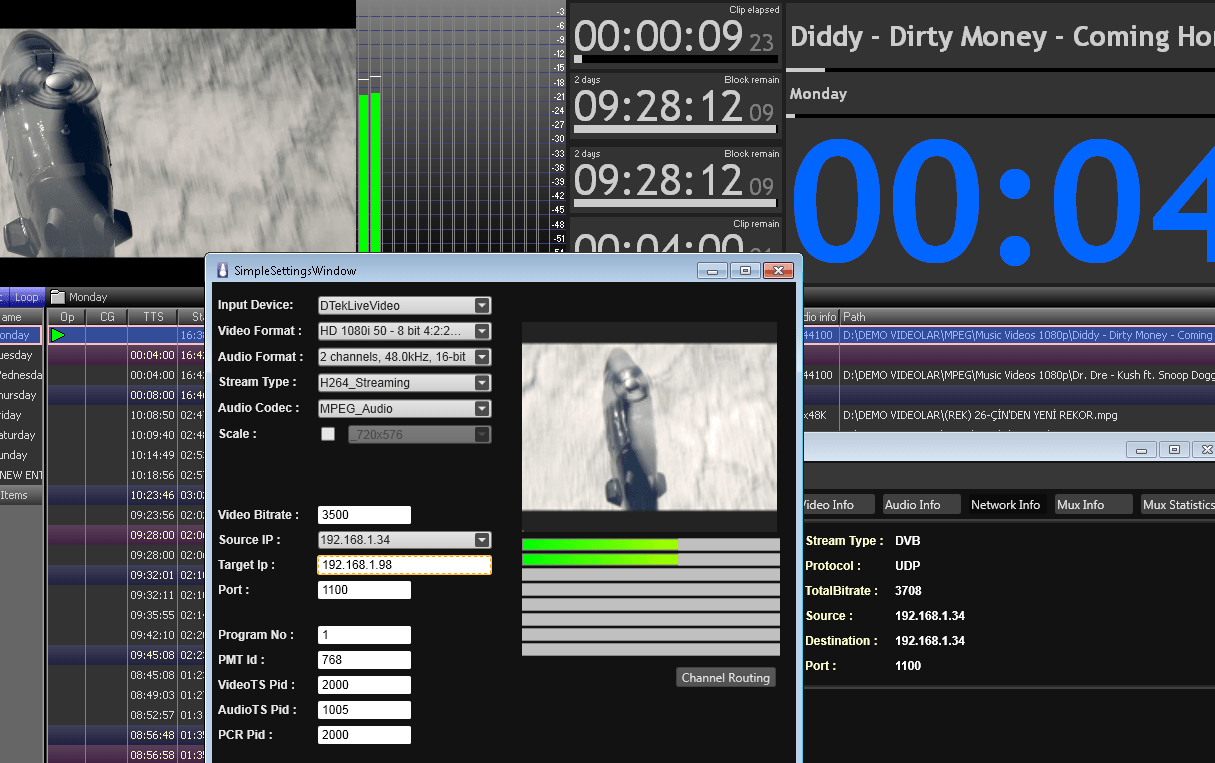 EMS can provide stream output to any IP multiplexer or IP Decoder as Constant Bit Rate in UDP or RTP protocol. H264 or MPEG-2 codec as HD or SD in ATSC/DVB. Beside broadcast IP output, playout can be used also as web or social media playout with the help of RTMP output to any CDN, social media and YouTube live.
EMS can provide stream output to any IP multiplexer or IP Decoder as Constant Bit Rate in UDP or RTP protocol. H264 or MPEG-2 codec as HD or SD in ATSC/DVB. Beside broadcast IP output, playout can be used also as web or social media playout with the help of RTMP output to any CDN, social media and YouTube live.• Automatic Cue Tone Detection and Generation

Playout can generate DTMF Cue tone on any selected audio channel. In same way it can detect DTMF cue tone on any audio channel and trig the playlist.
• Dynamic Audio Limiter Compressor
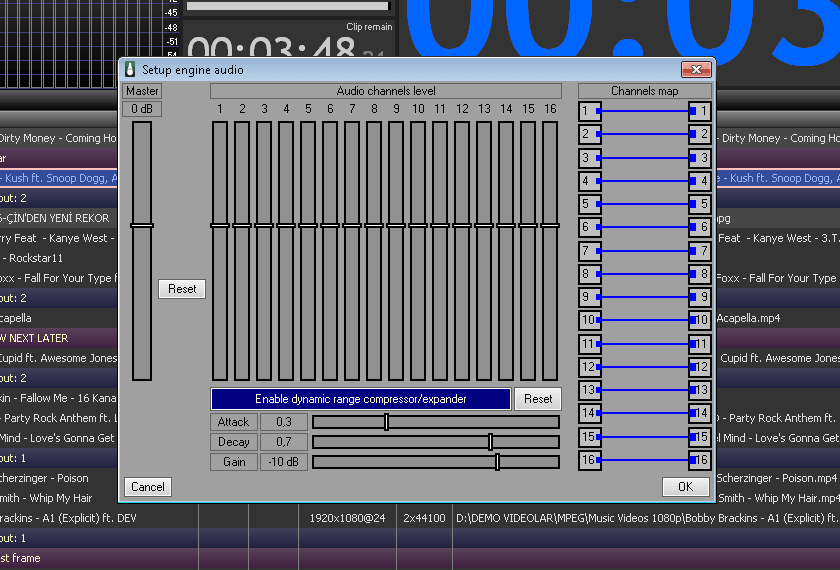
Playout playlist can have different audio level files, and this results to loudness or silence on audio output. Dynamic Audio Limiter Compressor prevents this kind of errors at audio output.
• Audio Channel Mapping
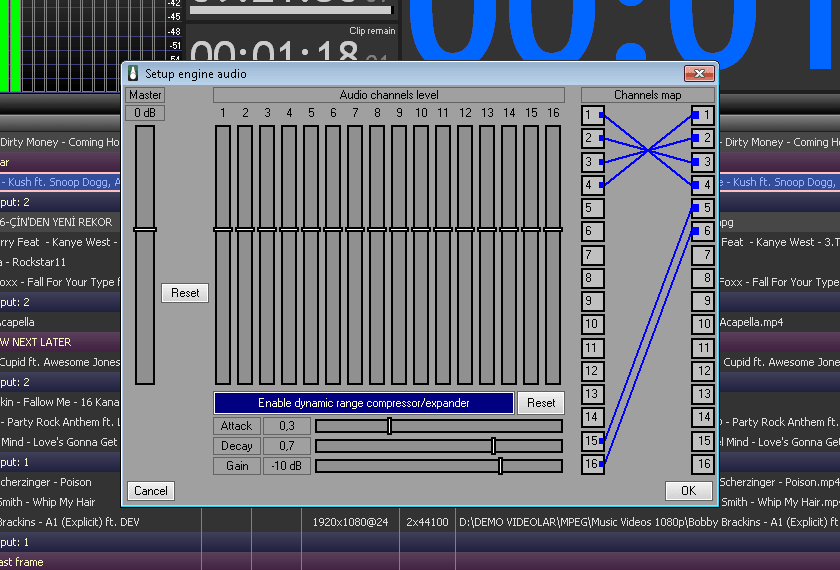
Playout supports 16 audio channels, and sometimes users need to route audio channels inside playout, Audio Channel Mapping helps to route them inside it.
• Real-Time Automatic Up/Down Conversion
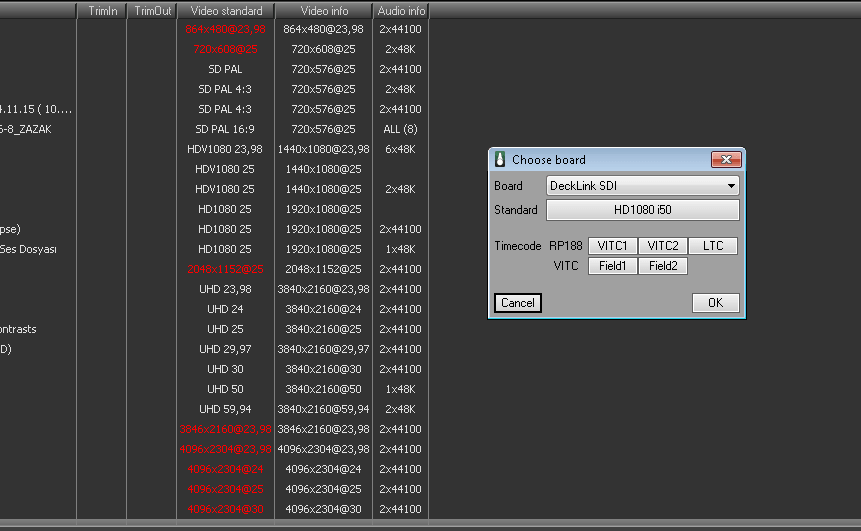
Media files are created in UHD and archives are in HD or SD, playout output is HD, all these sources can be used in same playlist and Easy OnAir playout provides real-time automatic up/down conversion.
• Automatic File Caching Mechanism for Network Files

Playout automation helps users to play big and small files from network storage, playing from network storage is not same operation to play from local hard drive, Easy OnAir provides automatic file caching mechanism for network files to play safely.
• Mirror Capability for Redundancy (By Net Control)
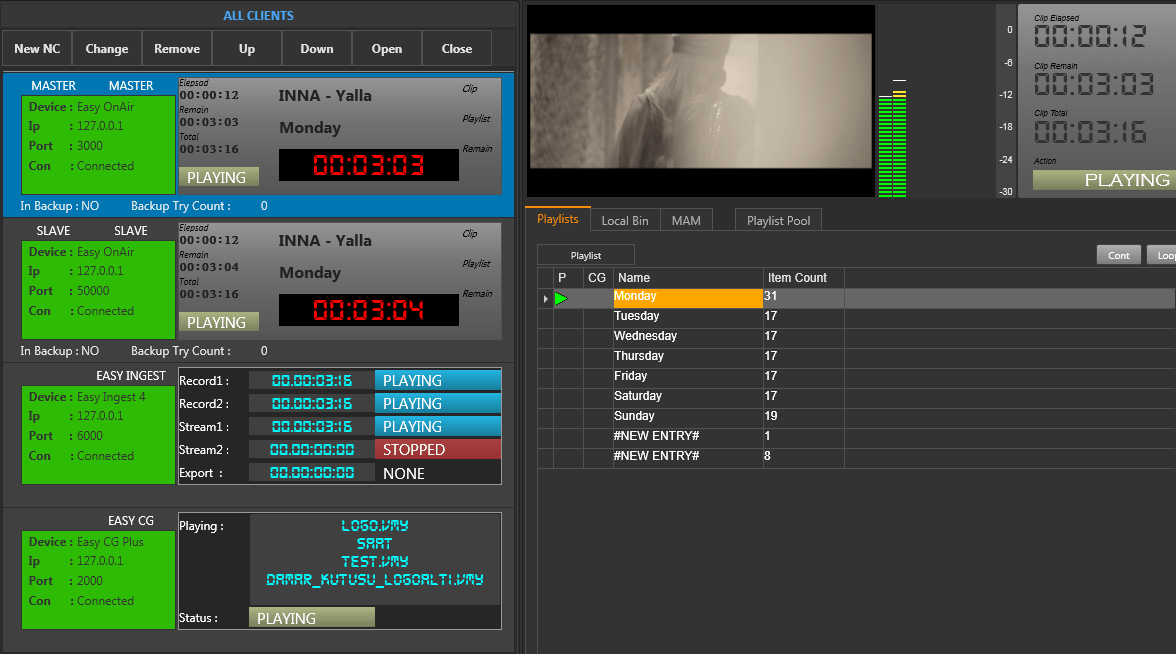
Playout operation safety is increased by using Easy OnAir in mirror mode. Mirror mode is fully redundant playout. Easy Net Control is client application to create a mirror playout automation, or M+N back up facility.
• GPI Triggers (Input and Output)

Playout turns into automation with GPI triggers (Input and Output). Any device can control Easy OnAir via GPI input, and Easy OnAir can control any other device by GPI output.
• Timecode Data on SDI as RP188, LTC and VITC (Field1 or Field2)
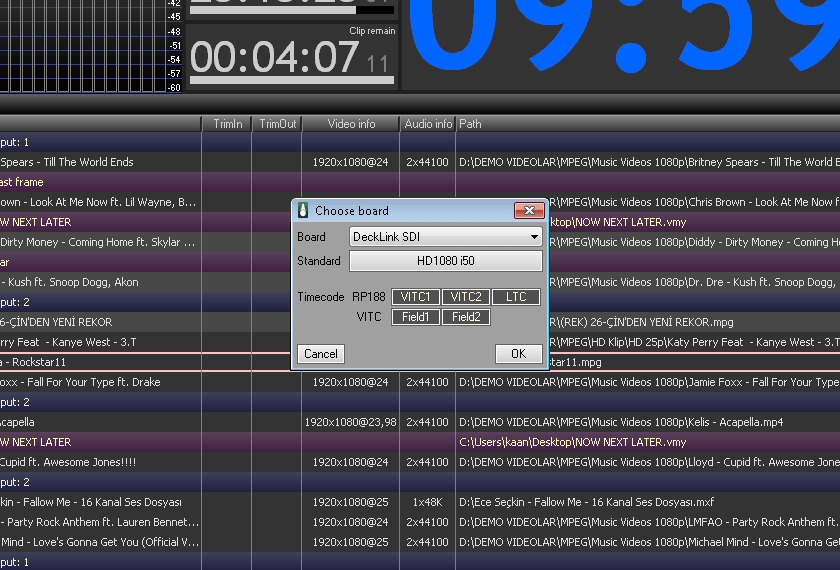
Playout and DVB subtitle integration needs time code data on SDI signal as RP188, LTC and VITC (Field1 or Field2). Similar user cases can integrate with Easy OnAir playout automation.
Easy Playlist Convertor
Convert any format of playlist and send it to EMS Playout – Easy on Air – Easier than ever
Specifications
- Supported TV formats
SD, HD, 4K
• Ultra High Definition up to 60fps
• High Definition 1080i, 720p
• Standard Definition PAL and NTSC - Supported Container/File Formats
Supported Container/File Formats
• MXF (.mxf)
• MPEG2-PS, MPEG2-TS (.mpg, .mpeg, .ts, .m2p, . m2v, . m2t, . m2ts,)
• Windows Media Video (.wmv)
• AVI (Uncompressed 8bit/10bit) (.avi)
• Matroska/WebM (.mkv)
• WAVE/WAV (.wav)
• QuickTime (.mov)
• MP4 (.mp4, .m4a, .m4v)
• FLV (with H.264 and AAC codecs) (.flv, .f4v)
• JPEG, PNG and BMP Images - Supported Video Codecs
Supported Video Codecs
• AVC 8-bit/10-bit, up to 4:2:2, including AVCIntra
• DVCPro/DVCProHD (in MXF)
• Digital video (DV) (in AVI files)
• JPEG 2000
• MPEG-2 (up to 422 Profile and High Level; including variants such as XDCAM, XDCAM HD, XDCAM EX, XDCAM IMX, CableLabs® and D10)
• MPEG-1
• VC-1/WMV9
• Canopus HQ/HQX
• MPEG-4 Part 2
• Apple ProRes 422 - Supported Audio Codecs
Supported Audio Codecs
• AAC
• MPEG Layer 2
• MP3 (MPEG-1 Audio Layer 3)
• Windows Media Audio
• WAV/PCM
Technical Requirements
CPU
Intel Processors
Standart Definition :
• Intel i5 9600K 3.70GHz 9M 1151P CPUHigh Definition :
• Intel i7 9700K 3.60GHz 12M 1151P CPU4K Ultra HD :
• Intel i9-10900X 3.70GHz 19,25M LGA 2066 CPUMain Board
Asus Mainboard
Standart Definition or High Definition :
• Asus Z170-A LGA 1151
• Asus Z170 Pro Gaming LGA 1151
• Asus ROG Maximus VIII Ranger Gaming LGA 1151
• Asus Z170-Pro LGA 1151
• Asus Sabertooth Z170 S LGA 11514K Ultra HD :
• Asus Strix X99 Gaming LGA 2011-V3
• Asus X99-Deluxe II LGA2011-V3Supermicro Mainboard
Standart Definition or High Definition :
• Supermicro X11SAT LGA 1151
• Supermicro X11SAT-F LGA 1151
• Supermicro X11SAE LGA 1151
• Supermicro X11SAE-F LGA 11514K Ultra HD :
• Supermicro C7X99-OCE-F LGA 2011
• Supermicro C7X99-OCE LGA 2011Graphics Card
Nvidia GeForce
Standart Definition :
• NVIDIA GeForce GT1030 64B 2GB GDDR5
• PNY QUADRO P400 64B 2GB GDDR5High Definition :
• NVIDIA GeForce 1050TI 128B 4GB GDDR5
• PNY QUADRO P2000 160B 5GB GDDR54K Ultra HD
• PNY QUADRO P4000 256B 8GB GDDR5
• PNY QUADRO P5000 256B 16GB GDDR5Memory
Kingston
Standart Definition
• Kingston 8GB DDR4 2133MHZ
• Kingston 8GB DDR4 2400MHZ
• Kingston 8GB DDR4 2666MHZHigh Definition :
• Kingston 16GB DDR4 2133MHZ
• Kingston 16GB DDR4 2400MHZ
• Kingston 16GB DDR4 2666MHZ4K Ultra HD :
• Kingston 32GB DDR4 3000MHZHard Drive
OS HDD
• 120GB Samsung 750 EVO
• 120GB Kingston Hyperx Savage
• 250GB Samsung 850 EVO
• 240GB Kingston Hyperx SavageVideo HDD
SATA :
• 1TB Seagate 3.5 7200RPM 64MB SATA3
• 2TB Seagate 3.5 7200RPM 64MB SATA3
• 3TB Seagate 3.5 7200RPM 64MB SATA3
• 4TB Seagate 3.5 7200RPM 64MB SATA3
• 5TB Seagate 3.5 7200RPM 64MB SATA3
• 6TB Seagate 3.5 7200RPM 64MB SATA3
• 8TB Seagate 3.5 7200RPM 64MB SATA3SSD :
• 500GB Samsung 850 EVO
• 1TB Samsung 850 EVO
• 2TB Samsung 850 EVOOperating System
Microsoft Windows
• Windows 7 Pro & Ultimate x86 or x64
• Windows 10 Pro x64Video Card
Blackmagic Decklink
Standart Definition or High Definition :
• DeckLink SDI Micro
• DeckLink Mini Monitor 4K
• Intensity Pro 4K
• DeckLink SDI 4K
• DeckLink Duo 2 Mini
• DeckLink Duo 2
• DeckLink Studio 4K
• DeckLink Quad 2
• DeckLink 4K Extreme 12G
• DeckLink 8K Pro4K Ultra HD :
• DeckLink 4K Extreme 12G or 4K Extreme Quad SDI Module
• DeckLink 8K ProTurn-Key Systems
Supermicro Turn-Key Systems
Standart Definition or High Definition :
• SuperWorkstation 5039A-iL
• SuperWorkstation 7048A-T
• SuperWorkstation 7038A-I
• SuperWorkstation 5038A-I
• SuperWorkstation 5038A-iL
• SuperServer 5039AD-T
• SuperServer 5038AD-I
• SuperServer 5038AD-T
• SuperWorkstation 7047A-T
• SuperWorkstation 7047A-73
• SuperWorkstation 7037A-i
• SuperWorkstation 5037A-iHP Turn-Key Systems
Standart Definition or High Definition :
• HP Z240 Workstation
• HP Z440 Workstation
• HP Z640 Workstation
• HP Z840 WorkstationProgram Requirements
Microsoft Visual C++
Microsoft Visual C++ 2010 Redistributable Package (x86) or higher versions
- Supported TV formats
-
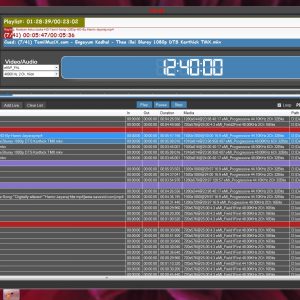
Insta Playout
Insta Playout offers combined solution for playout and title (CG). Supports both SD and HD format video file in a
single playlist. Title (CG) is integrated in it which allows to create multilayer text and graphics.Its reliable for 24×7
broadcasting. Supports Stream out to Adobe FMLE.Supports all Blackmagic Design Decklink family cardSystem Requirement
- i5 or i7 or equivalent processor
- RAM 16GB or more
- Graphics Card
Supporting Operating System
- Windows 7 or 8.1 or 10 (64 Bit)
Supporting Hardware
- Decklink Mini Monitor
- Decklink Mini Monitor 4k
- Decklink 4K Extreme
- Dlecklink Studio 4K
- Decklink SDI 4K
- Decklink 4K Extreme
- Decklink 4K Pro
- Decklink 4K Extreme 12G
- Decklink 8K Pro
- Decklink Quard 2
- Decklink DUO 2
- Decklink SDI Micro
- Decklink 4K Extreme 12G – Quard SDI
- Intensity Pro 4K
- Intensity Shuttle Thunderbolt
- Intensity Shuttle USB 3.0
- Ultra Studio SDI
- Ultra Studio Pro
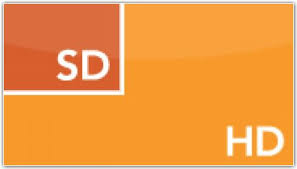
SD/HD/2K/4K PLAYOUT
- Insta Playout supports SD/HD/2K/4K file for 24X7 playback
- Multiformat file support(AVI, MOV, MKV, MPEG1, MPEG2, MP2, MP4, VOB, H.264, MXF, DV, DVCPRO)

PLAYLIST
- Insta Playout allows to create and save playlist
- Insert video clips into playlist in real time without any filcker
- Drag and Drop of clips in playlist
- Last frame freeze or loop playlist
- Delete clips after play
- Random play features in playlist
- Insert command in plalist like STOP,PAUSE,PLAY Start time,file duration and playlist endtime displayed Split clips in segment and duration is possible
- Clips can be trimed
- Auto ON/OFF of logo and CG overlay
- Copy and paste of clips in the playlist
- Group selection of clips for moving up and down
- Multi format clips in same playlist

LIVE INPUT
- Insta Playout supports LIVE Input from Blackmagic Designs cards, webcamera etc
- Gapless switching of LIVE input and video clips
- LIVE duration can be set
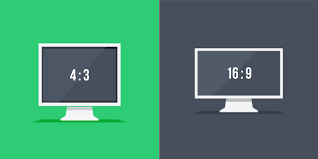
ASPECT RATIO
- Insta Playout supports 4:3 and 16:9 aspect ratio plaback
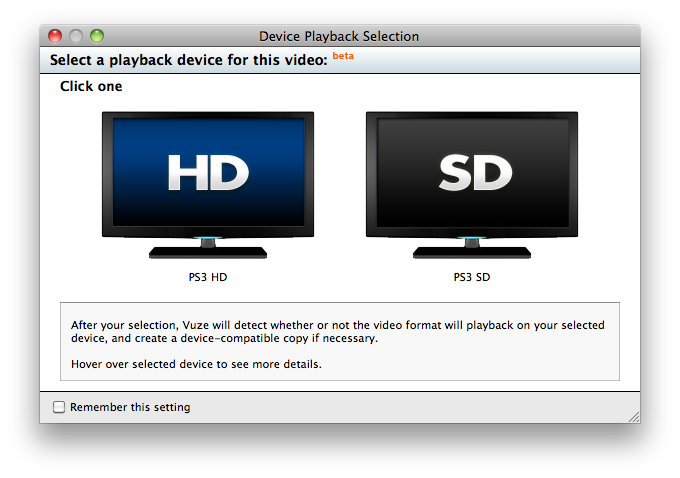
DUAL PLAYOUT
- Insta Playout supports Dual playout in the same system with single license
- Different output card can be assigned for each playout application
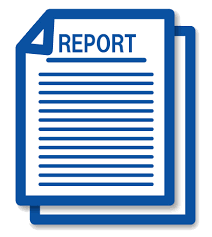
LOG REPORT
- Insta Playout creats LOG report of played clips in TXT file format for each day
- It stores start time and end time of played clips

SCHEDULE
- Insta Playout allows to schedule clip,playlist,URL and LIVE input
- Schedule can be created for day,week and month
- Each day schedule will be loaded automatically
- It plays clips frm INSTANT PLAY while the schedule is empty
- Auto ON/OFF of logo and CG overlay is possible

NDI INPUT / OUTPUT
- Insta Playouts supports NewTek’s NDI for input and out put
- Its allows to connect other application with NDI like VMix, OBS etc

STREAM INPUT / OUTPUT
- Insta Playout supports RTMP,RTSP,UDP streamout
- It supports RTMP,UDP, HLS stream as input
- It supports YOUTUBE URL as input
- It allows to stream RTMP through Adobe FMLE
- It allows to stream to YOUTUBE,FACEBOOK, USTREAM and other streaming service

CG / TITLE
- Insta Playout supports unlimited text and Graphics layer
- Supports Flash Animation
- Crawl and roll creation
- Supports animated sequence file
- Add outline, shadow, glow to text layers
- CG playlist creation and playback
-
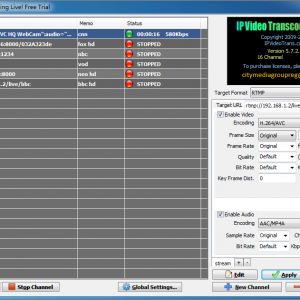
IP Video Transcoding Live!
IP Video Transcoding Live! (Briefly IPVTL) a software reliable and trouble-free to get streaming media (audio and video files on the Internet to watch / hear it once, it does not require loading) in real time and it is codec conversion. This tool as a software solution and intuitive for users is provided in an environment that’s most popular online streaming RTMP protocol support. In other words IPVTL a software change multi-channel codec is designed for users who want to use a variety of different applications such as streaming online video with live webcast, cable TV and satellite digital video broadcasting and video surveillance cameras are designed is.
A key feature of the software IP Video Transcoding Live !:
– Stream from HTTP / RTSP / MMS / RTMP URLs
– Stream media files and folders local
– Direct recording video and broadcast live streaming devices
– Video Quality Control
– The adoption of streaming media such as HTTP, MMS, RTSP, RTMP (flash video), RTP and MPEG-TS (DVB-S) and also streams that have already been captured
– Trnskdyng 64 HDTV channels for the user on a server Internet
– Support G.7xx, MP2 / 3, AMR, AAC, AC3, H.263 (+), H.264 (AVC), H.265 (HEVC), MPEG-1, MPEG-2 and MPEG-4 and the HTML5 video
– Set resolution, quality, frame rate and bit rate
– And … -

Logosys Playout
Logosys Playout
Logosys playout is Pakistan & India’s Most Advanced and Robust Broadcast Automation Software and Character Generator Automation with Playout Automation Software for satellite television channels or Cable TV Channel Broadcaster .
Logosys Playout supports SDI and HD output with Blackmagic’s Decklink Boards. It support unlimited Graphics Overlay with High Quality Adobe Flash, Targa (*.tga) & PNG (Quicktime) Sequences & Still JPEG, Bitmaps and PNG.
Cable TV Channel Playout Software | Broadcast Automation Software | Playout Automation Software
Features
- 24X7 SD/HD Playout
- Multi format file support (AVI, MOV, MKV, MPEG1, MPEG2, MP2, MP4, VOB, H.264, MXF, DV, DVCPRO)
- Insert video clips into playlist in real time without any flicker
- Drag and drop of files in playlist
- Last frame freeze or loop playlist
- Clips can be trimmed
- Split clips in the playlist
- Insert command in playlist like stop, pause play
- Auto ON/OFF of Logo and CG overlay
- Dual playout support
- File duration and playlist duration displayed
- Start time of the clips and end time of the playlist displayed
- Playlist can be scheduled
- Supports 4:3 and 16:9 aspect ratio
- Supports Live input
- Gapless switching of Live video from playlist
- Copy and paste of clips in the playlist
- Group selection of clips for moving up and down
- Log reports can be generated
- Unlimited text and Graphics layer
- Support Flash Animation
- Flexible template creation
- Crawl and roll creation
- Supports animated sequence file
- Add outline, shadow, glow to text layers
- CG playlist creation and playback
- Shortcut for all functions
- RTMP stream out
- Virtual device support to Adobe FMLE
System Requirement
- i5 or i7 or equivalent processor
- 16 GB RAM or higher
- Graphics Card
Supporting Operating System
- Windows 7 or 8 (64 bit)
Supporting Hardware
- Blackmagic Designs Decklink cards
- Decklink Mini Monitor
- Decklink 4K Extreme
- Dlecklink Studio 4K
- Decklink SDI 4K
- Decklink 4K Extreme 12G
- Decklink 4K Pro
- Decklink Quard 2
- Decklink DUO
- Intensity Pro 4K
- Intensity Shuttle Thunderbolt
- Intensity Shuttle USB 3.0
- Ultra Studio SDI
- Ultra Studio Pro
-
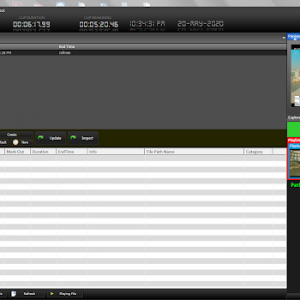
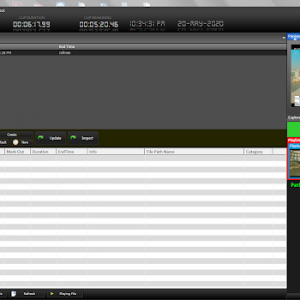
PlayCube 4.3 With License Manager Full Unlimited
PlayCube 4.3 With License Manager. ☺️PlayCube is an extremely flexible comprehensive solution for all automated playout requirements of a broadcast facility, irrespective of its size. It has a robust and scalable architecture which boasts of high adaptability making it fit for even individuals on the lookout for seamless content broadcasting. PlayWIZ is the most reliable automated content playout partner with uninterrupted and independent operations 24/7.Main Features• Enables multiple outputs so that content can be easily delivered in any combination needed.• Endless on-air changes possible.• Edit, trim or reposition the media.• Add to live productions or execute an event while streaming.• Schedule and prepare playlists for the future.• Automatically resolve Gaps/Time Overlaps to ensure continued operation.Core Features:• Merge different media formats, frame rates and resolutions to make one single playlist.• Cloud as well as in-premise installation.• Simultaneous output- IP and SDI at one go.• Live Input: UHD/HD/SD SDI, IP stream – MPEG-2 TS (UDP/RTP), HTTP(S), RTMP, MMS(H), HLS, NDI input• Output: UHD/HD/SD SDI and UDP/RTP/RTMP Stream output in accordance with DVB & ATSC standards• Compatible with a huge library of video and audio formats.• Supports a large variety of media containers: MPEG-2 (PS/TS), AVI, MOV, MP4, MPX OP1a, WMV• Active Format Description• Trigger generation for commercial insertion• Closed captioning playout• Built-in static and animated logos• Simultaneous video scaling of both live input and playlist output• Video transformations: Transitions, Up/Down/Cross & Frame Rate conversions• Playback of clips still being ingested• On-air subtitling burning (SUB, PAC, EBU, SRT)• Multi-channel Audio support• Automatic audio routing and remapping based on audio language, type and other metadata• Automatic Loudness Control• Metadata support for text-rich graphics insertion• Playlist export to EPG generators• Streaming encoding could use nVidia NVENC hardware encodingIn-built Playlist Scheduler• Advanced time-based scheduling with automated conflict resolving• Playlist Import from 3rd party Traffic Software and *.CSV file• Detailed Logging (AsRun log, System log) for verification and playlist reconciliationAutomation• 3rd party equipment control – Kramer, Leitch, Network Electronics, Pesa, Quartz, Grass Valley Concerto / Acapella, Sierra, Elpro, Snell, Utah, Miranda Technologies, Ross, BlackMagic Video Hub, BlackMagic ATEM TV Studio, GPI, DTMF, etc.• Control plug-in for Playcube CG & Graphics playout• Control plug-in for Playcube Ingest• Control under external automation via VDCP, GPI, DTMF, Network API, SCTE-104, etc.• 1:1 Redundant Playout -

-
Sale!

USA VPS 8 GB 4 Core
22.00 $4 Core CPU
08 GB RAM
200 GB SSD
1 Ipv4 Address
2 TB Bandwidth
Windows OS